IP Address: internet protocol
What is an IP address?
An IP (Internet Protocol) address is a unique numerical label assigned to each device connected to a computer network that uses the Internet Protocol for communication.
It serves two main functions: identifying the host or network interface and providing the location of the device in the network.
Types of IP addresses:
IPv4: This is the most common type of IP address used today. It consists of four sets of numbers separated by periods (e.g., 192.168.0.1). IPv4 allows for approximately 4.3 billion unique addresses.
IPv6: With the increasing number of connected devices, IPv6 was introduced to address the depletion of IPv4 addresses. It uses eight sets of numbers separated by colons (e.g., 2001:0db8:85a3:0000:0000:8a2e:0370:7334). IPv6 provides a significantly larger address space.
How IP addresses work:
When a device wants to communicate with another device over the internet, it needs to know the destination device's IP address.
o IP addresses are hierarchical and provide information about the network and the host within that network.
o Routers play a crucial role in routing data packets between networks based on IP addresses.
Dynamic vs. static IP addresses:
o Dynamic IP addresses are assigned to devices temporarily by an Internet Service Provider (ISP). They can change over time, especially when the device reconnects to the network.
o Static IP addresses are manually configured and remain the same over an extended period. They are typically used for servers, network devices, or devices that require a fixed address.
How to use an IP address:
o Accessing websites: When you enter a domain name (e.g., www.techniciansolution.com) in a web browser, the domain name is translated into the corresponding IP address using the Domain Name System (DNS).
o Local network communication: Devices on the same local network can communicate with each other using their IP addresses, allowing file sharing, printing, or networked gaming.
o Remote access: When connecting to a remote server or computer, you need to know its IP address to establish a connection.
Where IP addresses are used:
o Internet browsing: IP addresses are used to route data packets between the user's device and the servers hosting websites or online services.
o Email communication: IP addresses are embedded in email headers to identify the sender's and recipient's devices and assist in the delivery process.
o Online gaming: IP addresses enable communication between players and game servers, facilitating multiplayer experiences.
o IoT devices: Internet of Things devices, such as smart home devices or wearable technology, utilize IP addresses for connectivity and communication.
o Network administration: IP addresses are used to configure and manage network devices, monitor traffic, and troubleshoot network issues.
Here are some further explanations regarding IP addresses:
IP address classes:
o IPv4 addresses are divided into five classes: A, B, C, D, and E. Classes A, B, and C are commonly used for assigning IP addresses to devices, while classes D and E have specialized purposes.
o Class A addresses have the first octet reserved for the network address and can provide a large number of hosts.
o Class B addresses allocate the first two octets for the network address and can support a moderate number of hosts.
o Class C addresses use the first three octets for the network address and are suitable for smaller networks.
Network address and host address:
o In an IP address, the network address identifies the network to which a device belongs.
o The host address refers to the specific device within that network.
o The division between the network and host portions of an IP address depends on the class of the address and is defined by a subnet mask.
Private IP addresses and NAT:
o Private IP addresses are reserved for use within private networks and are not routable on the public internet.
o They are commonly used in home networks or corporate intranets to provide local connectivity.
o Network Address Translation (NAT) allows multiple devices in a private network to share a single public IP address when accessing the internet.
IP address allocation:
o IP addresses are allocated and managed by Internet Assigned Numbers Authority (IANA), which delegates blocks of addresses to Regional Internet Registries (RIRs) based on geographical regions.
o RIRs further allocate IP addresses to Internet Service Providers (ISPs) and organizations, who then assign them to individual devices or networks.
IP version transition:
o Due to the increasing demand for IP addresses, transitioning from IPv4 to IPv6 has become necessary.
o IPv6 provides a much larger address space, allowing for trillions of unique addresses.
o During the transition, devices and networks need to be compatible with both IPv4 and IPv6 protocols.
IP geolocation:
o IP addresses can be used to determine the approximate geographical location of a device.
o Geolocation databases map IP addresses to specific locations, enabling services like localized content delivery, targeted advertising, and fraud prevention.
IP address security and privacy:
o IP addresses can reveal information about a user's online activities and location, potentially compromising privacy.
o Techniques such as Virtual Private Networks (VPNs) or proxy servers can help hide or mask IP addresses, enhancing privacy and security.







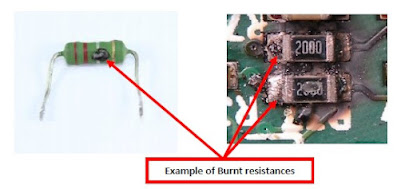

Comments
Post a Comment