The Computer is Frozen. A Program Is Not Responding!

Whenever your computer freezes, or a program hangs and not responding: Try the following troubleshooting techniques;
- Push the Ctrl, Alt, and Delete keys at the same time.
- Then, start the Task Manager, highlight the program’s name, and hit the End Task button.
- Perform a hard reboot by simply pressing the on/off button to turn off the computer manually.
This action should only be done as a last resort if you have an unresponsive program or critical error.
This process could cause data loss or corruption.
Once the computer is responding again, run a virus check.




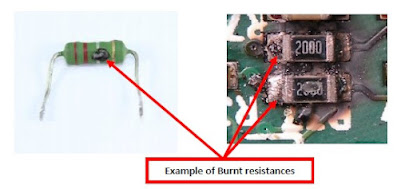

Nice one
ReplyDelete