LAPTOP POWER STATES (S0-S5)
Laptop Power States
In windows base pc’s and laptop has normally six sleeping states from power on to fully
functional laptop when display is on Screen. Power states of laptop is represented by
1. S0 (Fully functional with data execution )
2. S1 (CPU stop working but all powers is active)
3. S2 (This state is not generally found in laptops)
4. S3 (Only Ram has power and data remain.)
5. S4 (Data is saved in non-volatile memory like hdd and all run power is off )
6. S5 (Soft-off all suspend/run powers off )
CQ40 power planes with states:

S0 (WorkingState):
This is fully functional system in which users do their work.
S1 (power on suspend mode):
In this sleep state cpu stop executing data from system. which is usually like to turn off
display stop display driver. Flush cpu resisters ALU section stop working. After all this
Power of cpu is ON. It take less time to recover in S0 (WorkingState) and it consume
more power in sleep mode near about 160 watts.
S2:
This state no longer used.
S3 (standby mode):
In this state only memory data and supply is ON for save user data. When user works all
operations like files of operating system ,docs all running applications are in main
memory so all users work retain recover same where he left it last time. This state
consume less power from S1 OR S2 modes near about 7-15watts.and takes slightly more
time to S0 comparatively S1 and S2.
Note:In some Laptops and desktops bios utility provide to change suspend mode
switching options from S3 to S1 for fast recovery to S0. but consume more power
S4(Hibernate mode):
This is the state where all data and its working image of ram memory is stored in hard
disk which is non-volatile memory after saving image system is shut all run system
supplys. System need to restart to recover in S0 mode.Note: S4 and S3 both function like same mode but difference is recover time and data secure. If S3 mode lose power it can’t recover user data but S4 save it on hdd so it easy and securely recover if power is lost.S5(soft off or shut down):
It complete turn off all run powers of laptop and does not save any data like S4 mode.
Although it is off but can be woke up through keyboard ,lan and usb cards for woke up
system.




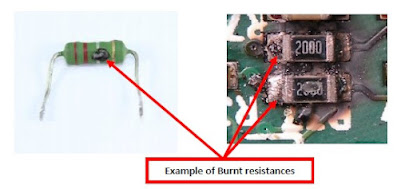

Comments
Post a Comment