Introduction to Computer Monitor
- Get link
- X
- Other Apps
A computer monitor is also called the CRT (cathode-ray tube) that is and electronic output devices, which appears the images into graphical format on your screen. A computer monitor mostly contains of circuits, screen, casing, housing and power source.
Purpose of a Monitor
Overall purpose of a better computer monitor is to appear the visual information that lets to insert it by using of computer’s video card, but it also allows only those who are using the computer to make good decision at the based on visual data. Instead of this, computer monitors provide a number of especially uses and there are several kinds of monitor to choose.
Use of Monitor
Monitor Uses Are:
Playing Game: Computer monitor lets you to provide a screen, and with the helping of this monitor; you can take enjoying with playing your favorite game, because without monitor nothing will be shown then how you do possible to play the game?
Word Processing: You can also perform all work of word processing by helping of computer monitor because without using it you are unable to do work of word processing. Any kind of document file or modification can be done on computer monitor itself.
Email Works: You are also able to send email to someone otherwise receive emails from anyone by using of monitor, so without monitor screen you are unable to nothing perform related to emails.
Internet Suffering: With the using of monitor, you can also all work of web browsing. Because without helping of computer monitor, you are not ready to suffer until you will view something.
Data Feeding: If you want to perform any data entry task then it is possible only by using of computer monitor screen, because you are unable to nothing type of data until you view something.
History of Monitor
Here, to be describing history of computer monitors that is more interesting – First of all, CRT technology (cathode ray rube) was implemented in computer monitors in 1992, but commercial version war introduced in 1954. This technology has been using since 2000.In the CRT, use vacuum tube that one side has coated with phosphors. When all electrons are spread on them then they are able to emit light. These types of CRT helped to produce output rarely in textual form only and they were colorless as well. And finally alter it into LCD (Liquid-crystal display) technology. Today, LCD is divided into two parts like as TN (Twisted nematic) and IPS (In-plane switching). The IPS models are more costly compare to TN display models, but those models have more capable to produce finest colors, viewing angles, and lightweight screen also.
Below mention all information that who invented the computer monitor with their date.
- Touch screen display was introduced by E. A. Johnson in 1965.
- LED screen display was invented by James P. Mitchell in 1977.
- VGA monitor, IBM 8513 was designed by IBM in 1987.
- SVGA was introduced in 1989.
- Apple Studio Display was invented by Apple in 1998 which were used for desktop computers.
- Touch screen computer monitor was designed by Jaff Han in 2006.
Now these day, newest technology is using OLED that is using in the Smartphone with AMOLED.
Types of Monitor
Here, we will discuss about different types of computer monitors with classification of monitors and their disadvantages and advantages of computer monitor as well.
- CRT Monitors
- LCD Monitors
- LED Monitors
- Plasma Display Panel
- TFT Monitor
- DLP Monitor
- Touch Screen Monitor
- OLED Monitor
Before go heads, we want to tell to all that in this section we will cover how does a monitor work? along with their types of monitor. Now proceed
CRT Monitors:
Stands for “Cathode ray tube”, and this type of computer monitors used in since 1950. In CRT computer monitor implement the electron’s beams for displaying in various areas of the computer screen. These beams of electrons help to illuminates the screen pictures numerous times in every second while getting motion in rear and front side rapidly. These CRT are not more expensive, and display black & white images but have more reliable.
LCD Monitors:
LCD has full name is “liquid crystal display”. LCD is also known as Flat Panel Monitor. Its working principle of this monitor is – images display with help of series of monochrome pixels, when light falls on those pixels. LCD monitor’s resolution is minimum is 1280*720 pixel and up to 3840*2160 pixel. Main objective of creating that technology to be used in television sector, but now this LCD use in home appliance, and very eminent example of this technology is Calculator screen and digital watch.
Advantages are:
- Have lightweight
- Portable
- Can be hung easily on the wall.
LCD’s have two color passive matrix and active matrix.
LED Monitors:
LED acronym is light-emitting diodes. Now these days, use these types of latest technology because it looks as flat panel. In LED include different techniques such as light-emitting diodes for using back lighting beyond of cold cathode fluorescent (CCFL). LED is more environmentally friendly as well as consumes low power compare to CRT and LCD monitors.Advantages are:
- Capable to produce picture along with higher contrast.
- Have not negative environmental effects while disposing them.
- Good durability
- DO not generate more heat during running mode.
Disadvantage – More Expensive
Plasma Display Panel:
Plasma Display panel has a flat panel display, and mostly this is implemented in television display. In this technology, two cluster of glass contain the mixture of (neon and xenon) gases, various small cell placed in between those cluster. In this technology, gas in cell is electrically converted into plasma.
Advantages are:
- Screen large and thin.
- Have Light weight and flat display but advance technology to LED and LCD.
- Using Seamless plasma technique.
TFT Monitor:
TFT is full name is thin-film transistor, and this technology is used in the LCD for enhancing the picture quality over other past technologies such as CTR. TFT LCD contains pixels, but these pixels have own transistors that provide huge flexibility along with his control over all pictures and colors.
Advantages:
- Low power consumption.
- Provide sharp images.
DLP Monitor:
DLP stands for “Digital Light Processing“. DLP monitors have to capabilities for providing high definition on the screen. DLP monitor’s working model as a similar to principles of digital micro mirror devices, because these types of monitors are able to transform of its digital light with the help of millions of micro mirrors. These types of monitors help to provide 1024 gray scale type screen display, and these display screens are more useful for playing the video games otherwise for other video editing software as well.
Touch Screen Monitor:
Touch screen monitors work as a pointing input device of computer because with using those touch screen monitors, users can send input instructions by his hand’s finger otherwise stylus device. These monitors store all events and further proceed to controller for executing of their logged events.
On the touch screen, display various images or text, users can create interaction between device and user while touching those images otherwise other text.
Advantages are:
- More fast to mouse and trackball.
- No need other devices for providing input to computer as a intermediate between monitor and user such as mouse etc.
OLED Monitor:
OLED Stands for “Organic Light Emitting Diode”. These types of monitors do not use very commonly in the market, these are more premium model.
Advantages are:
- Provide good picture quality along with wide color gamut and highest refresh rate as well.
- More flexible and transparent to other monitors such as LED, LCD, and more.
- Less Power consumption
Parts of Monitor and their Functions
There are various internal parts of computer monitor screen, and every part has own special functionalities such as..
LCD Screen: Mostly, computer monitor screen are liquid crystal displays which are constructed by thin film transistors.
Layered Glass: LCD computer monitor screen is made of various layers of glass, which manipulates this light while displaying on the computer monitor screen.
Laptop Stands: Thin plastic display stands have to use for LCD displays, main motive to design for that computer monitor screen is to decrease the physical boundation for placing on the desk.
Power Connector: These connectors are used for connecting one component to other components.
Interface Board: Interface board has to use for entire control over all functionality of computer screen monitor.
Reflectors and Light Sources: While using of them, have been projected light beam on the computer monitor screen.
Amplifier Circuit: Amplifier circuit helps to amplify the all video signals which are reached on the computer screen.
CRT (cathode-ray tube): CRT has to use three major components are the electron gun, phosphor viewing surface, and finally glass envelope.
Monitor Function
There are many types of computer monitor function and here we will spread the light on various monitor function in computer with uses one by one.
Pixel: Huge amount of pixels are existed in the screen of computer monitor which have small square form dots in nature. Some people are also called of picture elements, and when electron beams get more heat then those pixels can turn on the illuminate mode. They can be empty with decreasing the intensity of beams, displaying the pictures on screen while activating the pattern of pixel elements. Every picture elements are stored in the RAM as code form which is inserted input with keyboard. Best quality of computer screen totally depends upon the huge number of pixels on the monitor that means if more pixels are presented on the monitor screen then picture quality much better, and those pixels might be different colors with their intensities which help to display the picture.
Best Resolution: Better computer monitor resolution varies according the number of pixel which has to provide help for displaying the image on the computer screen. The total number of horizontal pixel is known as main resolution as well as total number of line which display on the computer monitor is known as vertical resolution.
Frame Structure: Frame structure is computer screen which have to contain fully information on the computer screen is called the frame. Frame rate must be more high for continuing images on the monitor, but one problem can be created like as laser flickering while high frame rate.
Video Bandwidth: With help of video bandwidth, capacities of computer monitor can be found. Need better video bandwidth for getting best output frequency to monitor.
Signal Synchronizing: All pixels take the form of picture while putting the beam light entirely on the display. This process has been done with using the well combination of coils which using for providing good strength to electron beams.
Display Images Screen: Computer screen is totally covered to phosphors, and image displays on it. That scans over computer monitor from top to bottom with continuing without any hindrance until scan both pages. In this first pass, skip every line and in second pass scan all lines that are missed during first pass, and finally full image will be display.
Non Display Screen: In this section, all lines are ready to scan in one pass on the display. For getting quality images need high quality display to interlaced display. In the interlaced display, all lines are scan one by one from top to bottom line in continue nature.
Features of Monitor
There are various characteristics and features of monitor in computer; below mentioned all:
- Computer monitors use as an output device.
- On the monitor, display information in graphic form that is more useful for users understanding.
- Computer monitor have to contain various components such as power supply, circuit board, casing and display terminals.
- In old computer monitors were used cathode ray tube.
- But, in latest monitors use used trending technologies such as thin film transistor liquid crystal display (TFT-LCD) along with LED backlighting.
- Computers are connected with various connectors and other signals like as VGA, Digital Visual Interface (DVI), HDMI, Display Port, Thunderbolt, low-voltage differential signaling (LVDS).
- Today, many monitors are cost effective as well as more affordable.
- LCD monitors are energy efficient because they consume very low energy compare to CTR monitors.
- LCD monitors produce low radiation while generating heat.
- Great feature of LCD monitor is to have sharpness of every image.





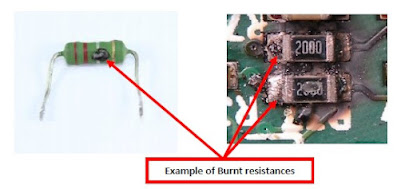

Comments
Post a Comment