DELL LATITUDE D630 FAN IS NOT WORKING FROM MOTHERBOARD REPAIR STEPS

If the fan on your Dell D630 laptop is not working, there are a few steps you can take to try to fix the problem. First, make sure that the fan is not obstructed by any dust or debris. You can use a can of compressed air to carefully blow any dust out of the fan blades and the surrounding area.
Next, try to determine if the problem is with the fan itself or with the motherboard. You can do this by connecting the fan to a different power source, such as a battery, and seeing if it spins. If the fan does not spin when connected to a different power source, the problem is likely with the fan itself and it may need to be replaced.
If the fan does spin when connected to a different power source, the problem is likely with the motherboard. In this case, you may need to have the motherboard repaired or replaced by a professional. It is not recommended to attempt to repair the motherboard yourself, as it can be a complex and delicate process.
If you are not comfortable attempting any of these steps yourself, it is always best to contact a professional for assistance. A certified technician will be able to diagnose and repair the problem with your Dell D630 fan quickly and safely.




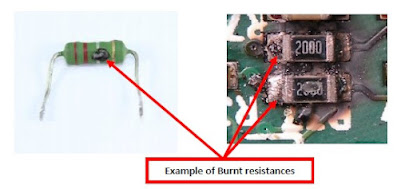

Comments
Post a Comment