Laptop Battery and Charging Issues

Batteries are an integral part of electronic devices, and laptops are no exception. Battery and charging issues can be a major source of frustration for laptop users, especially those who rely on their laptops for work or school. In this article, we will discuss common battery and charging issues that laptop users face, and how engineering technician support can help resolve these problems.

Battery not charging
One of the most common battery issues is when the battery is not charging. This can happen due to a faulty charger, a damaged charging port, or a defective battery. An engineering technician can troubleshoot the problem by checking the charger's voltage and amperage output, inspecting the charging port for damage, and testing the battery's health. Depending on the issue, the technician may recommend replacing the charger, repairing or replacing the charging port, or replacing the battery.

Battery draining quickly
Another common issue that laptop users face is the battery draining quickly. This can be due to various reasons, such as high CPU usage, running too many applications simultaneously, or a malfunctioning battery. An engineering technician can help diagnose the issue by analyzing the laptop's power usage, checking for background processes that may be draining the battery, and testing the battery's health. Depending on the issue, the technician may recommend optimizing the laptop's power settings, closing unnecessary applications, or replacing the battery.

Overheating battery
Overheating batteries can be a serious issue and can even be a safety hazard. This can be due to a malfunctioning battery, poor ventilation, or high ambient temperatures. An engineering technician can help diagnose the issue by checking the laptop's cooling system, analyzing the battery's temperature, and testing the battery's health. Depending on the issue, the technician may recommend cleaning the laptop's cooling system, optimizing the laptop's power settings, or replacing the battery.

Inaccurate battery level
Sometimes, the battery level indicator can show an inaccurate reading, leading to confusion about the actual battery level. This can be due to a software glitch, a malfunctioning battery, or a faulty battery sensor. An engineering technician can diagnose the issue by analyzing the laptop's software and testing the battery's health. Depending on the issue, the technician may recommend updating the laptop's software, recalibrating the battery sensor, or replacing the battery.
Conclusion
Battery and charging issues can be a source of frustration for laptop users, and resolving them can be a complex task. Engineering technician support can be invaluable in diagnosing and resolving these issues, as they have the necessary skills and knowledge to troubleshoot and repair complex electronic devices. Regular maintenance and care of your laptop can help prevent major issues from occurring, and it is always advisable to seek professional help when dealing with complicated issues. With the right knowledge and approach, you can ensure that your laptop serves you well for years to come.




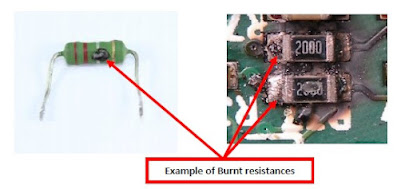

Comments
Post a Comment