Hardware Technician Training: Mastering the Essentials
In today's technology-driven world, hardware technicians play a vital role in diagnosing and resolving computer hardware issues. Whether it's repairing faulty components, upgrading systems, or building computers from scratch, a hardware technician must possess a solid foundation of skills and knowledge. This article serves as a comprehensive guide to hardware technician training, focusing on the essential skills and competencies required to excel in this field.
Understanding Computer Hardware Basics: A hardware technician must have a strong understanding of computer hardware components and their functions. This includes knowledge of the motherboard, CPU, RAM, hard drives, power supply units (PSUs), graphics cards, and peripherals. Familiarize yourself with different types of connectors, ports, and interfaces commonly found in computers.
Learning Tools and Equipment: Hardware technicians work with a variety of tools and equipment. Familiarize yourself with essential tools such as screwdrivers, pliers, wire cutters, and thermal paste applicators. Additionally, learn to use diagnostic tools like multimeters, power supply testers, and cable testers. Understanding how to properly handle and use these tools is crucial for safe and efficient hardware troubleshooting.
Hardware Installation and Upgrades: Mastering hardware installation and upgrades is a fundamental skill for a hardware technician. Learn how to install CPUs, RAM modules, hard drives, SSDs, expansion cards, and optical drives. Understand proper cable management techniques and ensure components are securely connected. Additionally, gain proficiency in upgrading hardware components to improve system performance or add new features.
Troubleshooting Hardware Issues: Hardware technicians must possess excellent troubleshooting skills to diagnose and resolve hardware problems effectively. Develop a systematic approach to troubleshooting, starting with gathering information about the issue, analyzing error messages, and using diagnostic tools to identify faulty components. Learn how to isolate and replace defective hardware, resolve compatibility issues, and address common hardware failures.
Computer Networking Basics: Networking knowledge is essential for hardware technicians, as many computer issues are related to network connectivity. Understand the basics of IP addressing, subnetting, DNS, DHCP, and troubleshooting network connectivity issues. Familiarize yourself with different types of network cables, routers, switches, and wireless networking technologies.
Preventive Maintenance and Safety: Hardware technicians should prioritize preventive maintenance to ensure system longevity and reliability. Learn proper cleaning techniques for computer components, including fans, heat sinks, and air vents. Understand how to apply thermal paste correctly for optimal heat transfer. Additionally, emphasize safety protocols, such as proper grounding, handling electrostatic discharge (ESD), and maintaining a clean and organized workspace.
Keeping Up with Industry Trends: The field of computer hardware is constantly evolving, with new technologies and advancements emerging regularly. Stay updated with the latest industry trends, hardware releases, and technological innovations. Engage in continuous learning through online forums, industry publications, and professional training courses. This will ensure you stay competent and capable of handling the latest hardware advancements.
Customer Service and Communication: Effective communication and customer service skills are crucial for hardware technicians. Develop the ability to explain technical concepts in a clear and concise manner to clients with varying levels of technical expertise. Practice active listening to understand customer concerns fully and provide appropriate solutions. Strong customer service skills help build trust and ensure customer satisfaction.
Hands-On Experience and Practical Training: While theoretical knowledge is essential, hands-on experience is equally important for hardware technicians. Seek opportunities to gain practical experience through internships, apprenticeships, or by building and troubleshooting computer systems in your spare time. Practical training enhances your problem-solving skills and strengthens your overall expertise.
Review:
Becoming a skilled hardware technician requires a combination of technical knowledge, practical experience, and excellent troubleshooting abilities. By mastering the essentials outlined in this guide, including hardware components, installation and upgrades, troubleshooting techniques, networking basics, preventive maintenance, and customer service skills, you can establish a strong foundation for a successful career in hardware technology. Stay updated with industry trends and never stop learning to adapt to the evolving landscape of computer hardware.





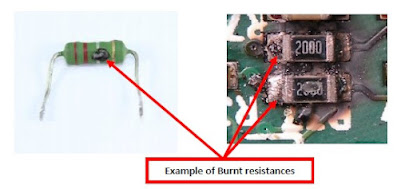

Comments
Post a Comment