🚀 More CMD Tricks to Enhance PC Functionality
Want to level up your Windows PC without downloading third-party tools? The Command Prompt (CMD) is a treasure chest of powerful tools that can fix, clean, and supercharge your system when used correctly. Whether you're a casual user or an IT technician, mastering these commands can make you feel like a real power user.
🧹 Clear Temporary Files
del /q /f /s %temp%\*
🧪 Check Disk for Errors
chkdsk C: /f /r
📊 Check RAM and CPU Information
wmic memorychip get capacity,speed
wmic cpu get name,maxclockspeed
🚀 List All Startup Programs
wmic startup get caption,command
🐢 Speed Up Boot – Disable Startup Apps
msconfig
🧰 Enable or Disable Windows Services
sc config "ServiceName" start= disabled
sc stop "ServiceName"
🌐 Flush DNS to Fix Network Issues
ipconfig /flushdns
🌐 Reset Network Settings
netsh int ip reset
netsh winsock reset
👤 Create an Admin User via CMD
net user Technician2025 Bigtoyo123! /add
net localgroup administrators Technician2025 /add
✅ Final Thoughts
CMD is a goldmine for power users and tech troubleshooters. From cleaning clutter to diagnosing hardware and network problems, these simple commands give you direct control over your system. Bookmark this guide and refer to it whenever your PC acts up—or when you want to boost its performance the techie way.
💡 Pro Tip: Always run CMD as Administrator to ensure you have the required permissions!
Written by Bigtoyo Computer Technology Ltd. – Experts in PC repair, technician training, and professional IT services across Nigeria and beyond.
My Printer Not Connecting
If you are having an issue with installing a printer or getting other issues dealing with a printer or printer setup on the computer, try this troubleshooter. If a step doesn't apply, skip to next step 1. Turn computer off 2. Turn printer off 3. Disconnect power to printer for 2 minutes 4. Turn printer back on 5. Wait one minute 6. Make sure all connections are good 7. If your printer has both parallel and USB connectors, only have one of the two connected and not both. The USB is faster. (most new systems do not have parallel connections) 8. Turn computer back on 9. Make sure the printer has ink 10. Is the printer networked? If so is it connected to the network via computer or router. If it is connected via a computer and the computer is off, the other systems will not see it. 11. Make sure the dependencies to the print spool is started 12. Check the manufacturer of the printer to see if there is a newer driv...




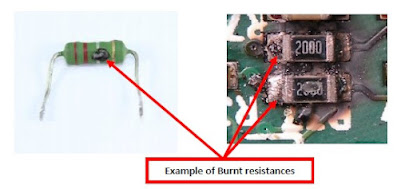

Comments
Post a Comment