How To Fix Bios ME Region Problem
In this How’s to article, I will
tell you how to fix Bios ME Region Problem. It might seem difficult, but
it is very easy and sophisticated task. All the information related to
solving this problem is given below. You will come up with what is ME
region problem, how to clean ME region bios and faults that occur in ME
region problem.
How To Clean ME Region Bios?
Now, you can clean ME Region Bios as simple as ABC. You can also follow the written steps of how to fix Bios ME region given under the video.
Note: It is to be noted that, if your laptop motherboard has 2 Bios EEPROM Ic i.e, EC and Main, then you will put the main bios file in this software. The ME Region firmware is stored in the main bios file.
How To Fix Bios Me Region:
The steps for how to fix Bios ME Region Problem are as follows:
Step 1: Download intel me/txe injector.
Step 2: Then, download the database (Intel ME firmware).
Step 3: Run intel me/txe injector, it will ask first time to locate a folder where you save (intel me firmware). After you locate the folder, it will take 2 to 15 sec to load (intel me firmware) then it will show the menu.
Step 4: Just click (open bios) and select your desired bios.
Step 5: Click on (save new bios) button, the software will clean ME Region Bios.
That’s it, your problem has been resolved. Now, just reprogram your clean ME Bios Bin.
Downloading Links Of Software And Database:
Here the links for downloading the Intel Easy Clean Me software. Just click on the links for downloading.
Download Injector
Download Intel me Firmware
How To Clean ME Region Bios?
Now, you can clean ME Region Bios as simple as ABC. You can also follow the written steps of how to fix Bios ME region given under the video.
Note: It is to be noted that, if your laptop motherboard has 2 Bios EEPROM Ic i.e, EC and Main, then you will put the main bios file in this software. The ME Region firmware is stored in the main bios file.
How To Fix Bios Me Region:
The steps for how to fix Bios ME Region Problem are as follows:
Step 1: Download intel me/txe injector.
Step 2: Then, download the database (Intel ME firmware).
Step 3: Run intel me/txe injector, it will ask first time to locate a folder where you save (intel me firmware). After you locate the folder, it will take 2 to 15 sec to load (intel me firmware) then it will show the menu.
Step 4: Just click (open bios) and select your desired bios.
Step 5: Click on (save new bios) button, the software will clean ME Region Bios.
That’s it, your problem has been resolved. Now, just reprogram your clean ME Bios Bin.
Downloading Links Of Software And Database:
Here the links for downloading the Intel Easy Clean Me software. Just click on the links for downloading.
Download Injector
Download Intel me Firmware




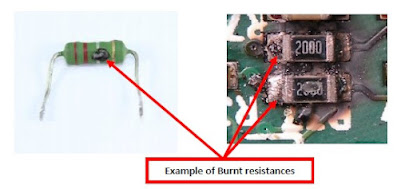

Comments
Post a Comment